1. Introduction to Business Intelligence
● 5 vital factors of the data world. (Wide spread, Sought After, Easy to get into,
Lucrative, Mind Empowering)
● How companies use business intelligence? A Tale of Two Companies
● 10 skills to master on this course (BI, Tool, Usage, Jobs, get data, manipulate data,
Display data, Draw Insights, data quality, databases)
● Do you have an aptitude for data management? 5 questions (Like? Hands on?
Decision making? Maths? Show and Tell?)
● 30 terms you need to know and use. The lingo database, source, connect, ETL,
analysis, developed, analyst. Display terms and ask delegates which ones they like
me to cover.
● How to be a Business Intelligence Champion?
○ How are we doing as a business?
○ Where is our current focus?
○ How do we know?
○ How do we track progress?
○ Can we support our vision with numbers?
2. Introduction to Power BI Desktop
Meet the PowerBI Desktop environment
The ribbons (Home, Transform, Add Column, View)
Get data from different sources
Report View: Get data, data fields, drawing objects
Data View: Column Sort, formatting, hiding columns
Relationship view: create and manage relationships
Create and format visuals
Slicers
Highlight and filter
Hierarchies, use diagrams to explain the concept
Drill Down, use diagrams to explain the concept
Publish reports/Dashboards
PowerBI Service (Online)
PowerBI Mobile
3. Discovering Data Sources
● Different types of data sources (Files, Databases, Cloud, Web)
● Connecting to Files
● Importing Excel Files
● Updating Files in Power BI
● The Power BI Data Model
● Reusing data sources
● Pinning a data source
● Refreshing data
● Data connection security
3/4
● Creating a group
4. The Query Editor
● Query Editor in brief
● Query Design explained
● Query Editors tabs and menus
● Best Practice for Queries
● Applied Steps (Renaming a step, deleting a step)
● Advanced Query Editor
5. Relational Databases Models
● What is a database
● What is relational
● What is a data warehouse?
● What is a tablespace?
● What is a constraint?
● Examples of constraints (Not null, unique, primary key, foreign key, check)
● Understanding Tables
● ERD
● DB Reverse Engineering
● Understanding Relationships
● Understanding SQL Server
6. The World of Charts
● Bar charts: Axis, Value
○ Deleting a Chart
○ Basic Chart Modification: Remove Field
● Column charts: Create one
● Line charts: Create one
● Pie charts: Create one
● Essential Chart Adjustments
○ Resize the chart.
○ Reposition the chart.
○ Sort the elements in the chart.
○ Alter the size of the fonts in the chart.
● Donut Charts: Create one
● Funnel charts
● Multiple Data Values in Charts: Clustered Bar Chart, Line Chart
● 100% Stacked Column and Bar Charts
● Scatter charts: Create one (Detail, X-Axis, Y-Axis boxes)
● Scatter Charts to Display Flattened Hierarchies
● Bubble charts (Detail, Size, X-Axis, Y-Axis boxes)
● Waterfall charts: Create one (Category, Y-Axis boxes)
4/4
● Dual-Axis Charts
○ Line and Clustered Column Chart
○ Line and Stacked Column Chart
● Data Details
○ Drill Down: Turn on Drill Down icon at the top right of the chart
● Enhancing Charts
○ Chart Legends (Display, Position, Title Display)
○ Chart Title
○ Chart Data Labels
○ Chart Background
○ Data Colors
○ Axis Modification
○ Modifying the X Axis (The axis display, The axis title)
○ Modifying the Y Axis (Axis position, axis scale type, lower axis value, upper
axis value, title display, display units, numeric precision)
○ Chart Borders
○ Chart Aspect Ratio
○ Bubble Chart Play Axis (This animates the chart, play axis can only be
applied to scatter or bubble charts)
7. Transforming Data
● Shaping Data
● Renaming columns
● Changing column data types
● Promote header rows
● Delete top rows
● Delete blank rows
● Reordering columns
● Merging columns (expand horizontally)
● Use original column name as prefix
● Search columns to expand
● Joining on multiple columns
● Preparing datasets for joins (removing spaces, isolating part of column data, verifying
matching data types)
● Removing rows
● Removing duplicate rows
● Keep rows (Top, Bottom, Range)
● Sorting rows
● Formatting Data
● Transforming Data
● Accessing data from a Folder
● Appending techniques (expanding vertically)
● Columns (Conditional, Custom, Transform or Add)
● Dataset Shaping (On columns, on records, sorting)
● Filtering records
ADVANCED POWER BI
£50.00
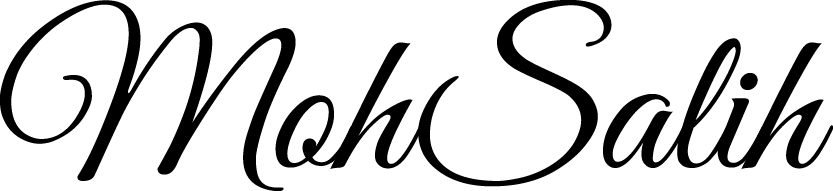



Reviews
There are no reviews yet.